The Asus ZenBook 15 UX534 remains a competitive product in its class and something I’d consider if on the market for a beautiful, compact, and light notebook with a full-size 15-inch display, excellent everyday performance, some gaming abilities for the spare time, and good battery life, all in a package that won’t break the bank for you. It’s not without flaws, though, and perhaps tries too much to be a jack-of-all-trades, that’s why some of you might actually find better value in the more specialized 15-inch options, either the performance models or the true ultraportables. Let’s find out the detail in Asus ZenBook 15 UX534 review with Tefi.info!
Contents
Design of Asus ZenBook 15 UX534
As always, ASUS has it’s iconic swirl metal pattern on the laptop lip but for this model it comes with a Royal blue with gold trim which makes it stands out from the usual white, silver or default black on most notebooks.

The build quality is all aluminum body and it’s really solid. That could play the part of passing the US Military standard of MIL-STD-810G for reliability and durability. For a 15.6″ screen, the body is really compact with a dimension of 35.4 x 22.04 x 1.89 cm (WxDxH) and it only weighs 1.67 KG.
The screen is using an IPS panel 4k 60Hz that has a 92% screen-to-body ratio which makes the bezel only 2.9mm on the side. It has a wide 178° viewing angle and 100% sRGB for colour space.
I really like the ErgoLift hinge on this laptop. It gives the laptop an automatic tilt of 3° when you unveil the screen up to 145°. It helps position the keyboard for optimum use and also improves cooling of the laptop with better airflow. When running high intense application the fans spin faster and they’re not too loud in a normal room environment.
Display & ScreenPad 2.0
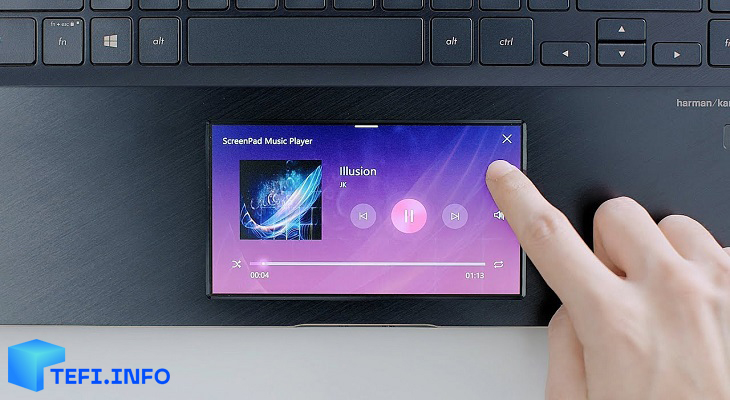
Now back, bigger and better than ever. Asus managed to finesse its ScreenPad technology, to boast more functionality that its predecessor. Powered by the ScreenXpert software, ScreenPad is created to be enhance the Microsoft Office experience, for better productivity. The LCD touchpad boasts has a resolution of 2160 x 1080 with a refresh rate of 60HZ. It resides on the giant touchpad and to enable or disable it, you simply hit F6.
The 15-inch display is a marvel of engineering and design. Asus managed to pack a gorgeous 15.6-inch, 1920 x 1080 display into a 14-inch chassis. And to make it even better, the laptop gets super-slim bezels. It’s not as slim as the Dell XPS 15’s InfinityEdge bezels, but it’s still very impressive.
The thin bezels and sharp contrast make the display look really good. Watching the 1080p trailer for the Planet Earth, the green scenes look splendid against the blue skies. Details are so sharp that you can see the trees in the cascading landscapes.
Screen of Asus ZenBook 15 UX534

The ZenBook UX534 gets a 15.6-inch display available in a few different variants. We got to test the FHD and the UHD Glare panels, both with a layer of protective glass, but without support for touch.
As explained earlier, the glass does reinforce the display and helps fend off some of the heat that blows into the display from the exhausts, but it also adds glare and reflections into the mix, making the laptops more difficult to use outdoors or in bright environments.
And that’s especially problematic in the FHD panel-option, which gets a rather average panel made by BOE, identical to the one of the ZenBook UX533. The glass takes a small toll on the perceived brightness, though, that’s why our sensor only measured max brightness-levels of around 260-nits on this test model.
Battery
This laptop boast a 8 -Cell 71 Wh Polymer Battery and ASUS claims up to 15.3 hrs of batter life which is typical for the slim laptop. I’ve been using it daily for a couple of weeks now and from my own gauge the battery life is not as expected. I tried watching a 4K movie and before the movie ended the battery was almost empty, however the movie was 3 hours long. But for regular web surfing and occasion gaming it can last about half a day before needing a charge.
Audio
Asus has it’s own SonicMaster technology which is a combination of hardware, software and audio tuning designed with the goal of giving you the very best audio experience. When watching a movie, the sounds is not too bad if you’re just causally watching on Netflix but don’t expect any surround sound coming from the bottom of the laptop and not much of bass for music.
Performance Asus ZenBook 15 UX534
With the ZenBook 15 UX534FTC, Asus delivers a 15.6-inch, lightweight device platform with enough performance for office tasks and web browsing. Thanks to the expert GPU, the device is capable of gaming.







